Possible Reasons:
-
One email can only be registered as one business email of one Xendit account, regardless of it is sub account, master account, LIVE Mode account, Test Mode account, etc.
-
When you created an OWNED sub-account on TEST mode and want to reuse the same email on LIVE mode, you would need to make the previous email available to be reused first.
-
One of the methods is to change the email with the API Update Account;
Steps
OWNED Sub Account
-
You can PATCH the old test email with another dummy email with API Update Account;
-
Follow the tutorial on this link:
https://developers.xendit.co/api-reference/#update-account- The endpoint that will be used is as follows:
- Make sure that you have inputted the correct API Key of Master Account on the right place;
- Input the Business ID of your OWNED Sub Account on the endpoint;
- Input the business email of your OWNED sub account on the request body under parameter "email";
- Input the updated name of your OWNED sub account on the request body under "business_name", under parameter "public_profile".
- Click Send
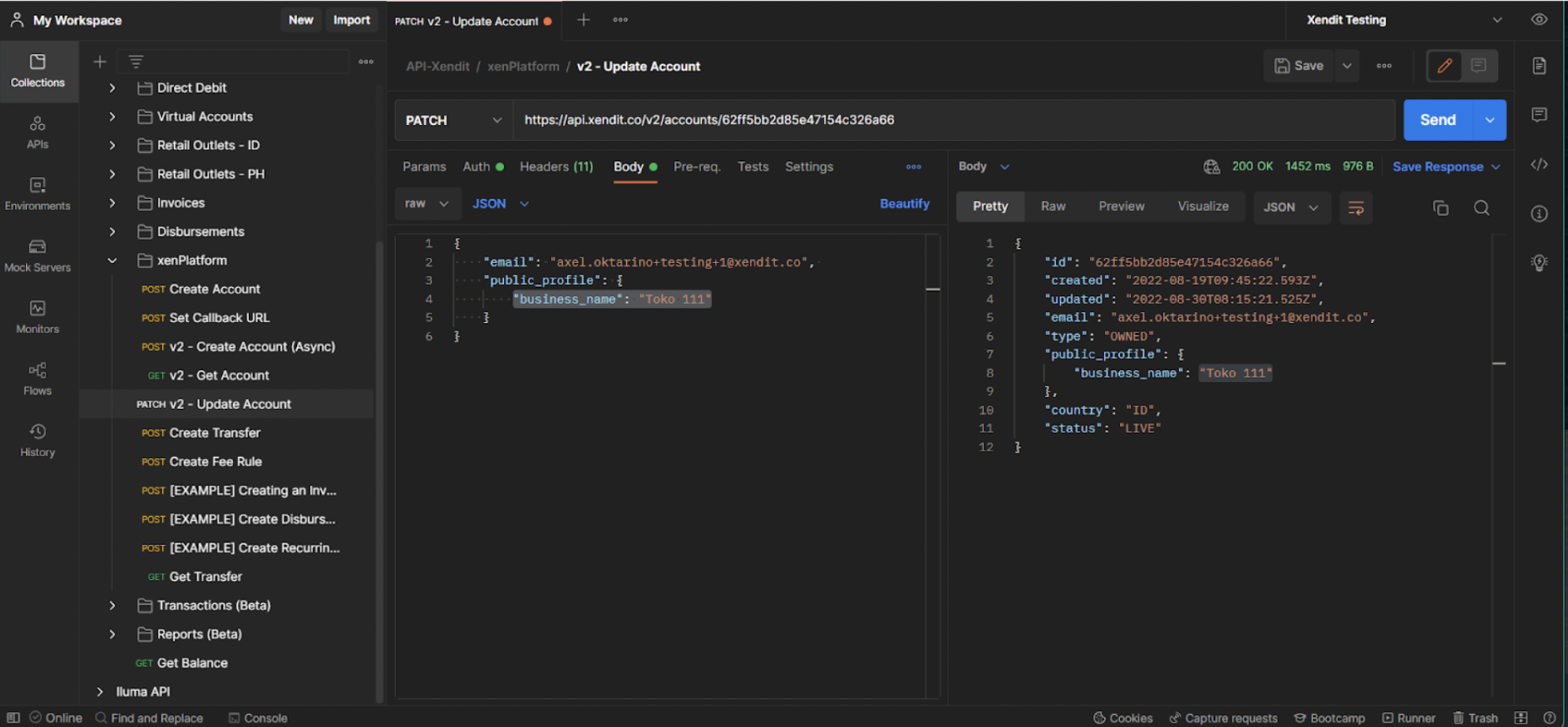
-
- Once it is successful, you can reuse the same email in the LIVE mode
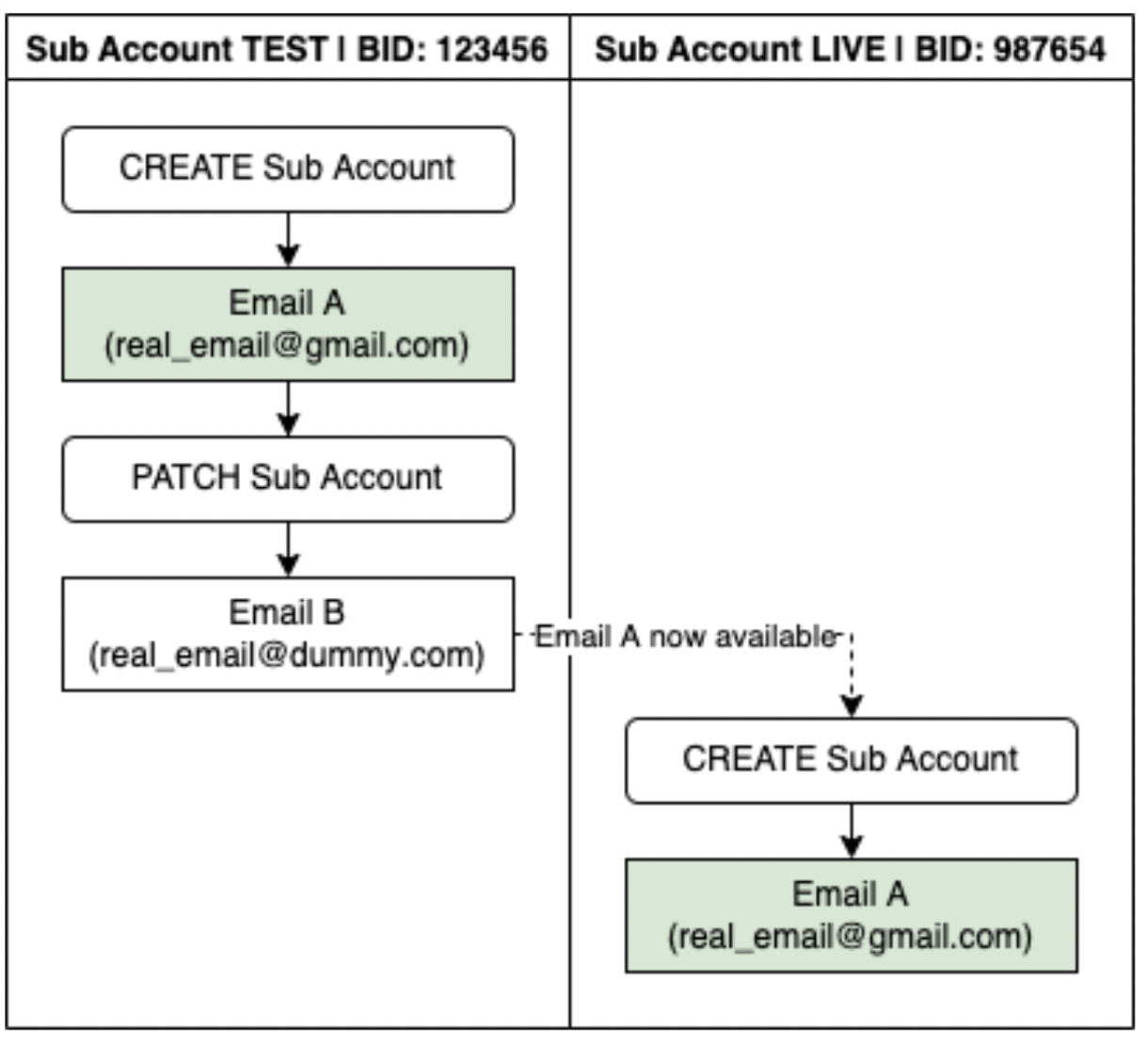
The BID for the old account will still be the same, only the email is changed.
If the old email has been registered into the new sub-account, the new sub-account will have a different BID than the previous sub account.
MANAGED Sub Account
MANAGED Sub Account email update cannot be facilitated through API.
Please reach out to help@xendit.co in order to change the email of your managed sub account.

Comments
1 comment
I want to change my email
Please sign in to leave a comment.