Firstly, you have to ensure that you already activated QR Code on Configuration Tab > Payment Methods > QR Codes.
You can check QR Code Activation here: How to Activate QR Code as Payment Method
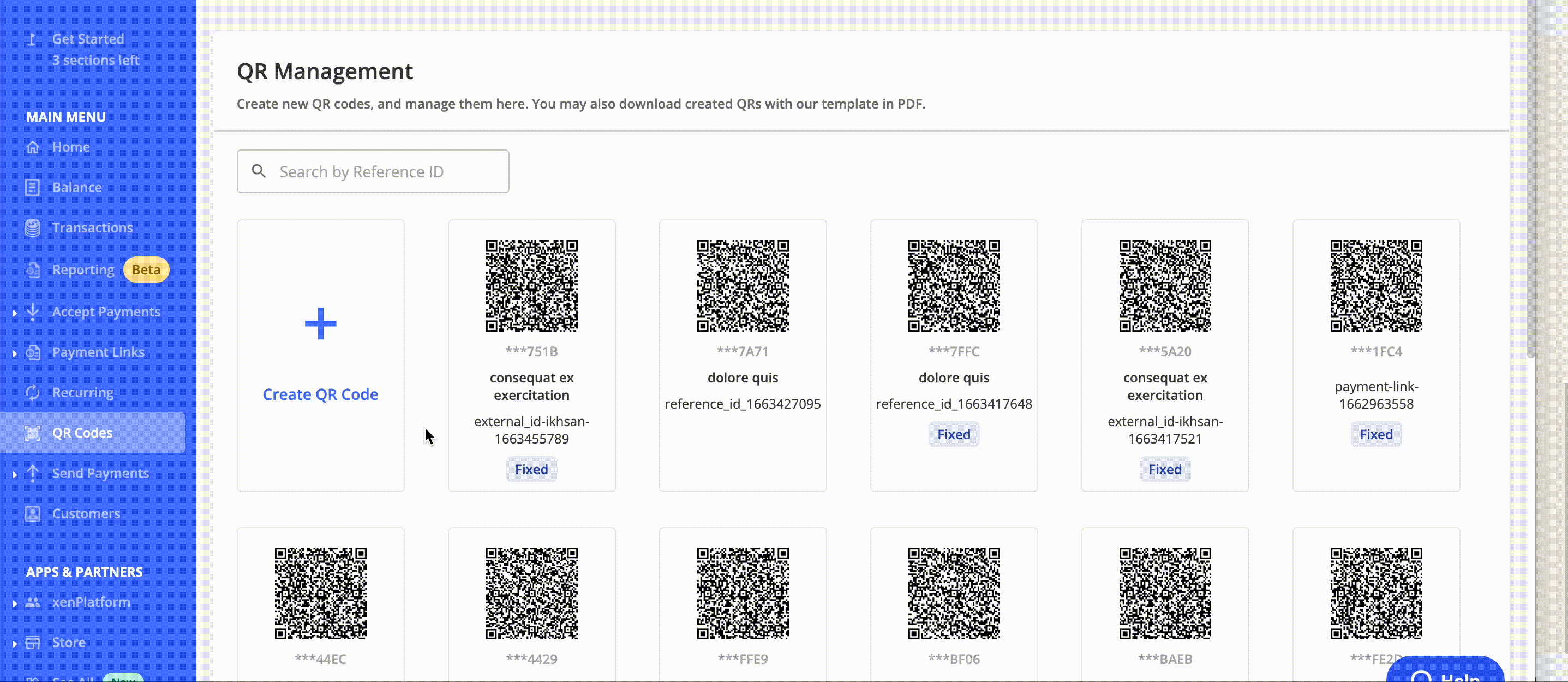
After QR Code has been activated, you can follow these steps:
1. Go to QR Codes Tab
2. Click Create
3. On Create QR Code Tab fill these:
- Title / Description: The title of your QR Code
- Reference ID: The identifier of your QR Code
- QR Type:
a. Fixed Payment Value (Dynamic QR Code): amount has been set from your side and you Customer cannot pay with other amount
b. Open Payment Value (Static QR Code): amount is not set, so your Customer can pay with whatever amount they want
*Static QR Code can only be created 1 time for 1 Xendit Account unlike Dynamic QR Code.
4. Click Create button
5. Your QR Code has been created!
6. You can also download the QR Code from dashboard using Xendit template or just the QR Code itself in format JPEG/PNG/PDF.