In order to do a live transaction, you need to activate your Xendit account first. Xendit will require you to submit several documents to process the activation.
You don't need to send the documents manually via email or else, you can easily upload your document right from your dashboard. Here's how:
1. Login to your Xendit account via https://dashboard.xendit.co/login
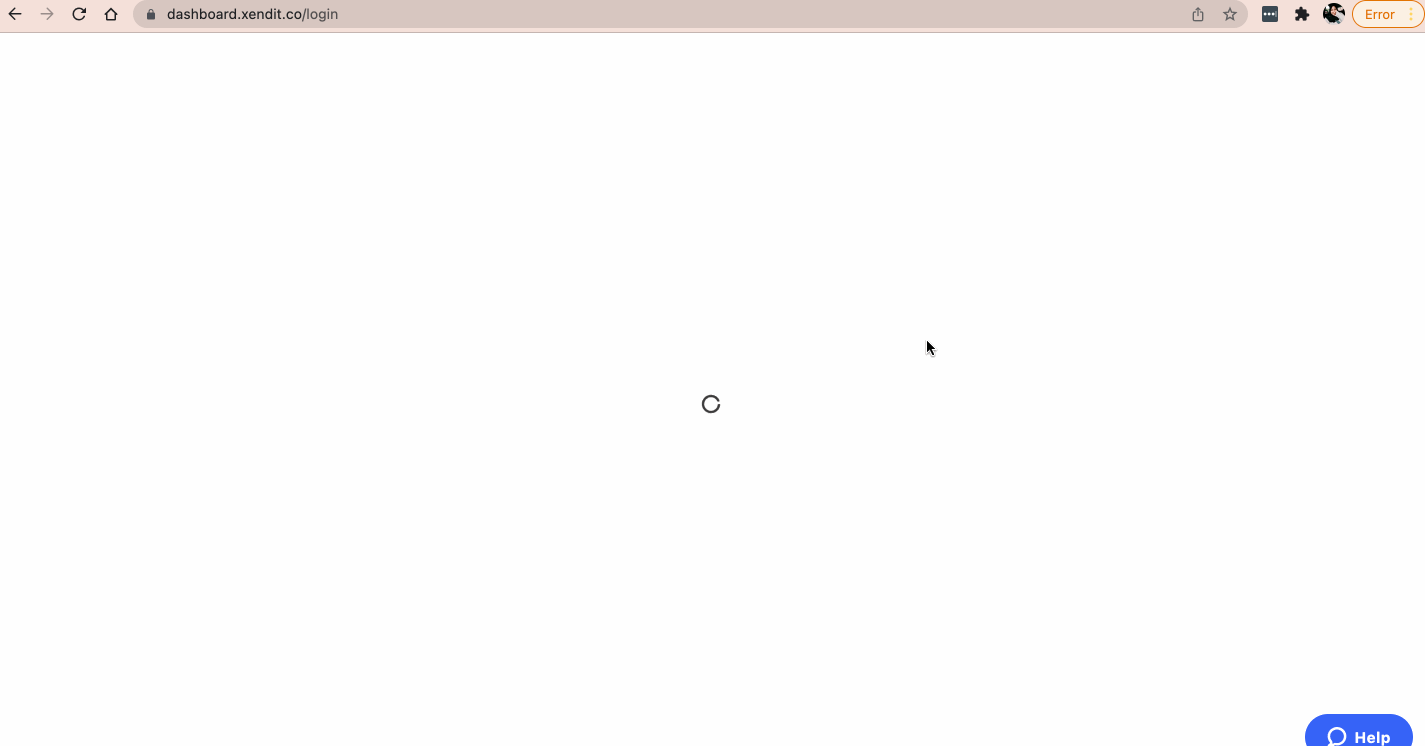
2. Before activation, your dashboard will be in Test/Development Mode (the left bar is black and on the upper left side it says "Test")
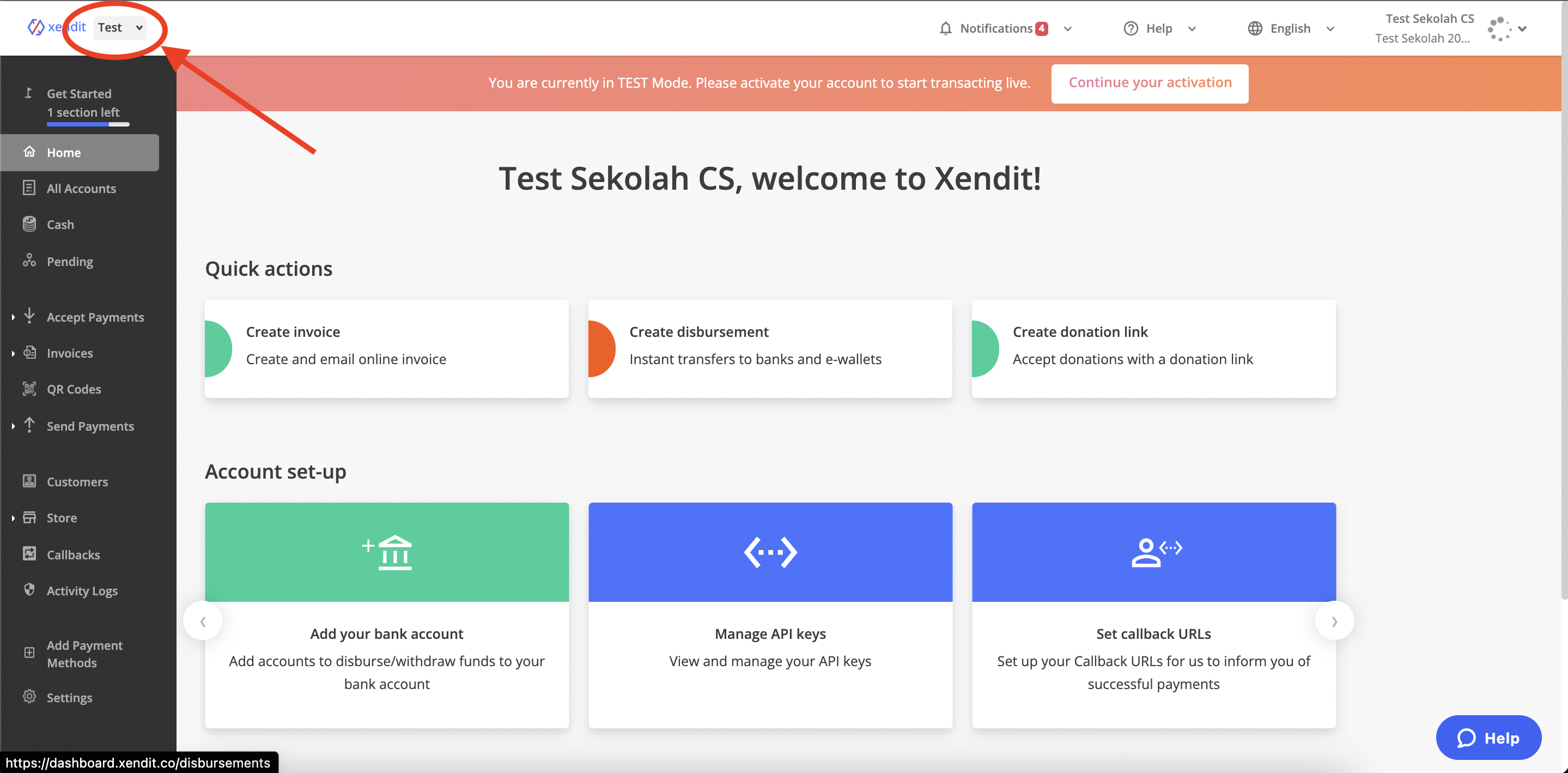
3. Click Get Started on the top left corner of your dashboard
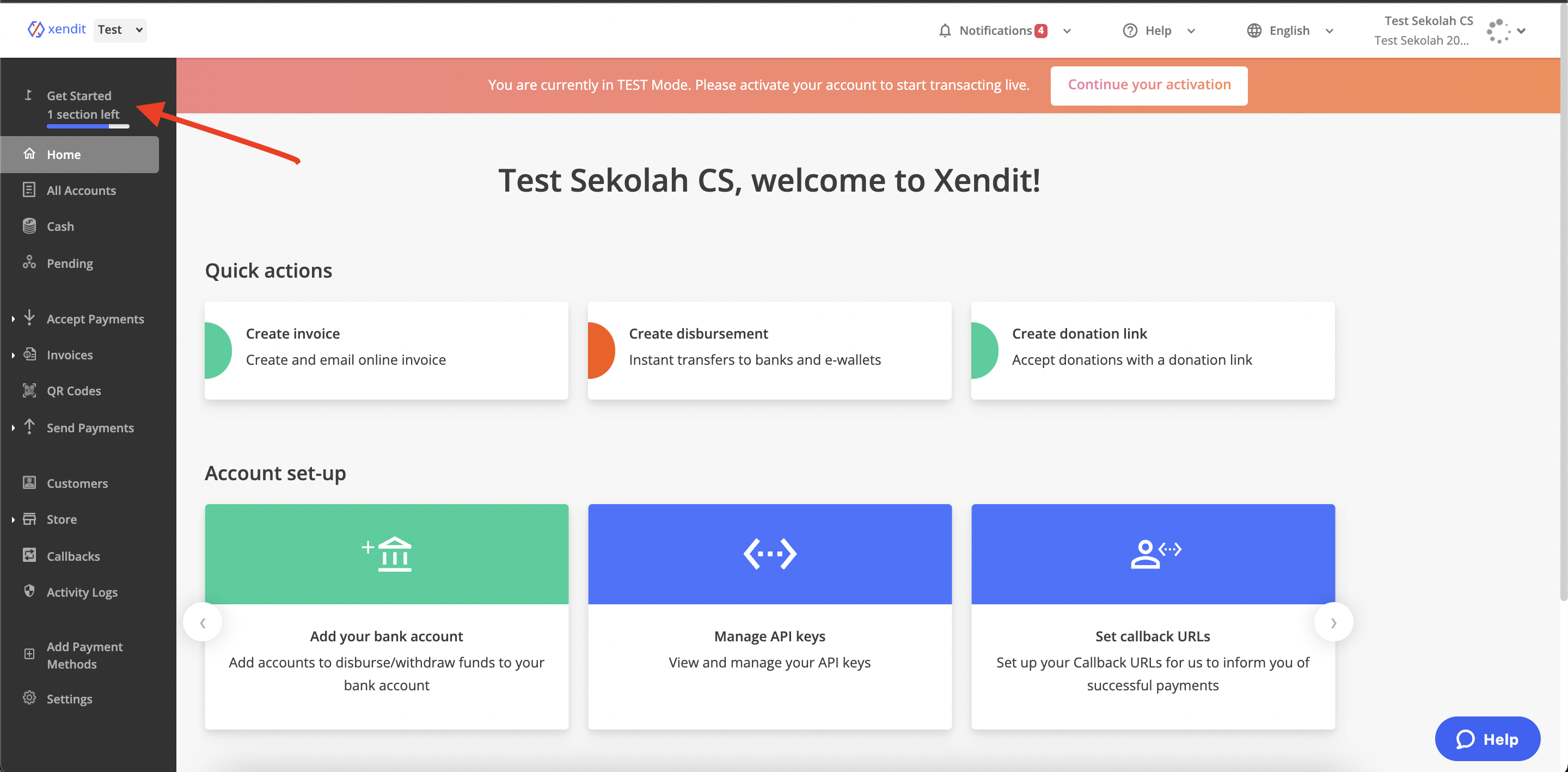
4. In Explore Xendit, you can find some important information before you continue your activation process. Kindly read it one by one by clicking numbers 1-4, also please read the Required documents to activate your account. Once you finished, click Click here to begin the activation process
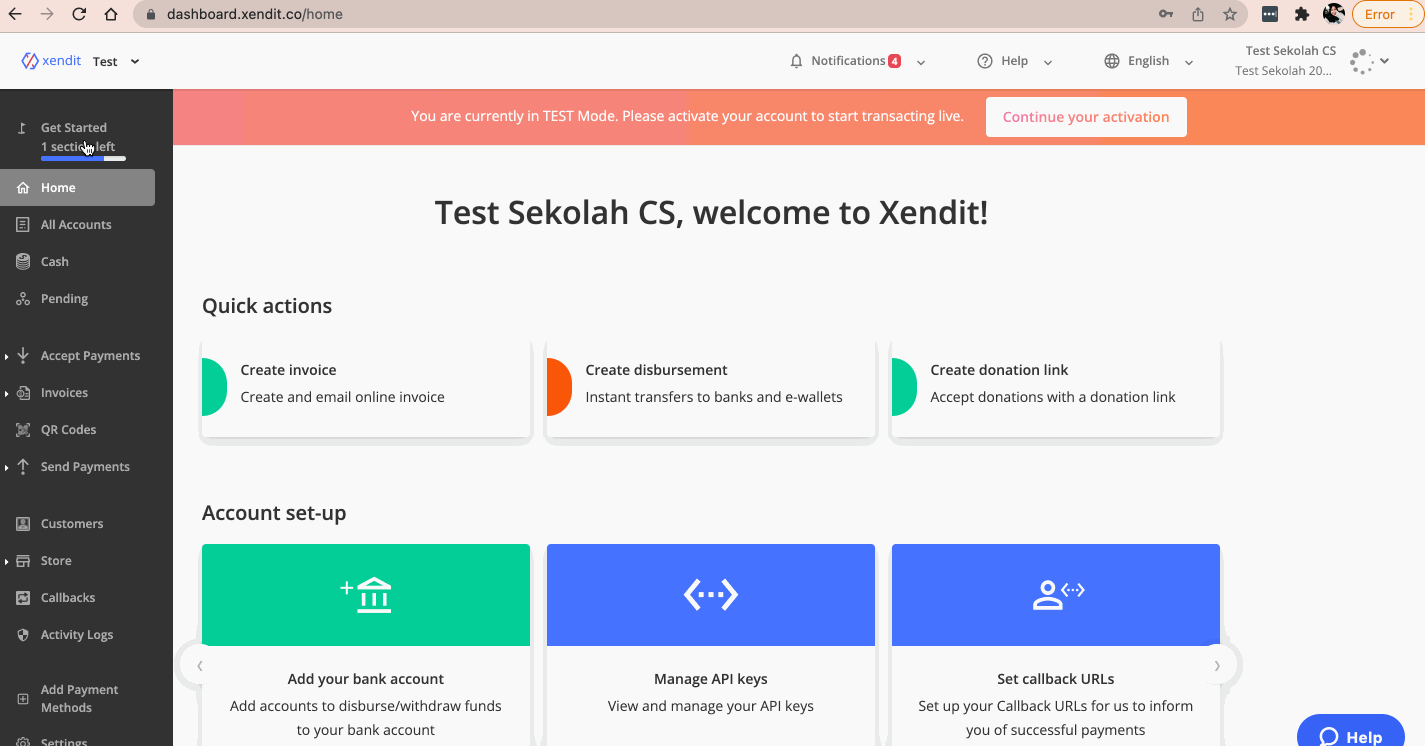
5. You will be directed to continue to the next step, which is Business Details where you have to fill in all of the necessary information related to your business (e.g Business Logo, Business Name, Business Address, etc)
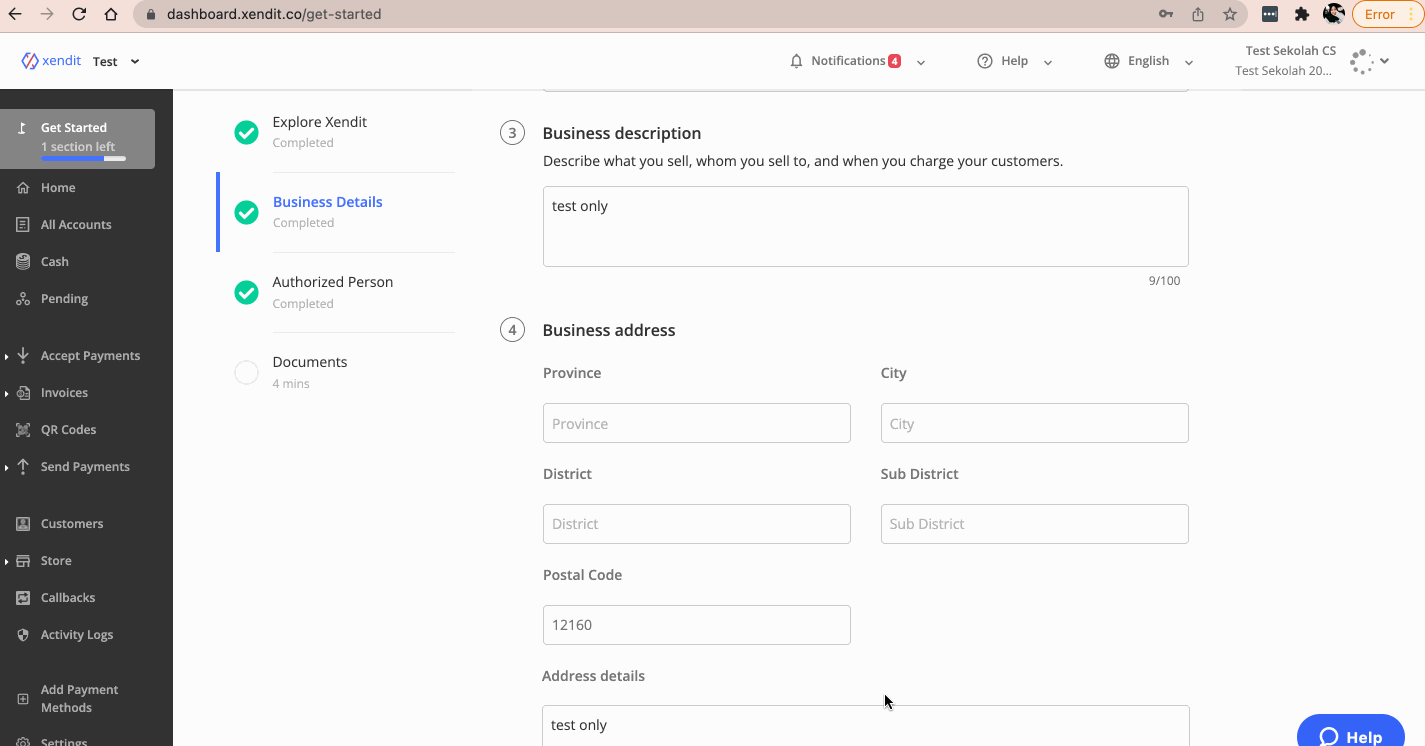
6. Once everything is filled up, you can continue by clicking Continue to Authorized Person where you need to insert the information related to the director/PIC of your business. When done, you can click Continue to Documents to move to the next section
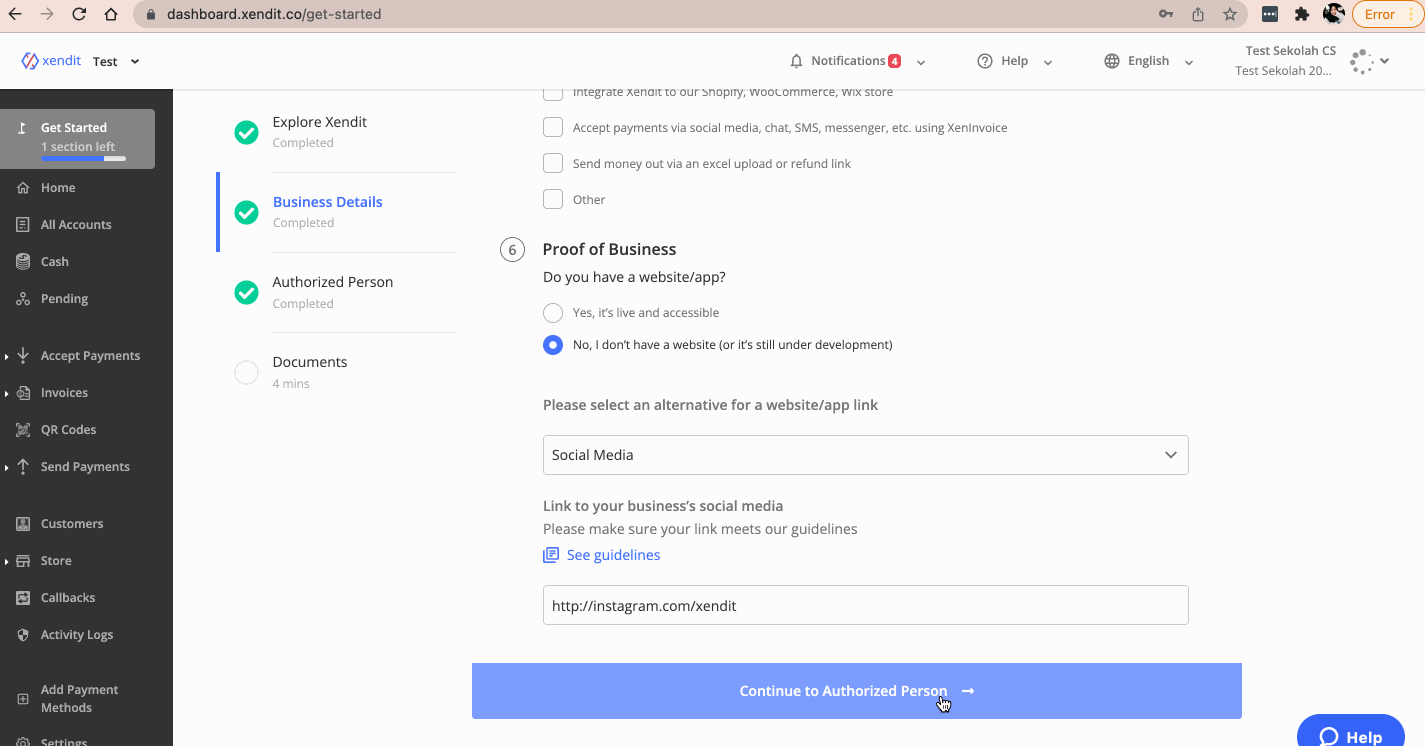
7. In the last section, you need to fill in all of the necessary documents related to your business. Kindly upload each document in the designated field. You can also see the example of the docs in See Guidelines under the title.
Please read carefully and sign the e-Consent by ticking the checklist box, then click Continue
Note: the field will be different if you are registering as an Entity. Please follow the title of the field
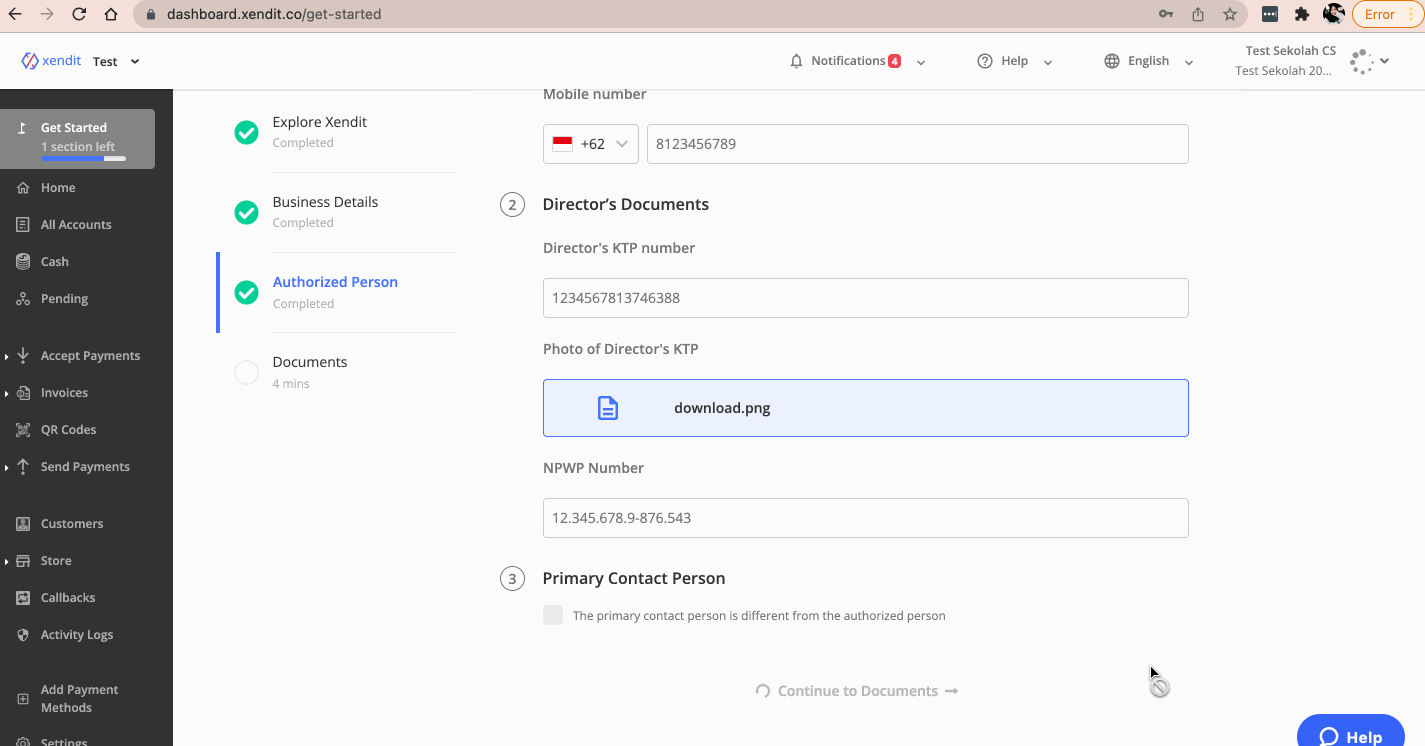
When everything is done, your uploaded documents will be sent to our database and will be checked and verified by our internal team. We will reach out to you immediately when the update is available.
You can refer to our Xendit Docs for further information.
Should you have questions or inquiries related to the activation, you can contact us via email help@xendit.co, LiveChat, and Whatsapp (+62 813 8474 8739).