1. How to top up with UBP Bills Payment:
Top-up your Xendit dashboard to utilize our money out products! You simply need to log in to your UBP App or Portal account and follow the steps below:
- Go to Pay Bills (UBP Online) or Bills Payment (UBP The Portal) section
- Click Select Biller and go to the Biller List section
- Select biller name "XENDIT BALANCE TOP-UP"
- Enter your payment code which you can find on your Xendit dashboard
- Enter the amount you want to top-up
- Review the details and click Pay to continue
To know your fixed payment code:
- Log in to your Xendit account
- Go to Balance Tab
- Click Top-up button
- Click UBP Bills Payment top-up option and you’ll find the code in the instructions
Your successful payment will automatically be detected as a top-up and will be credited to your Xendit Balance within five (5) minutes.
Notes:
- You may find two Xendit billers in the biller list, namely XENDIT BALANCE TOP-UP and XENDIT PHILIPPINES INC. Please disregard the latter one and use only XENDIT BALANCE TOP-UP when topping up your Xendit Balance.
- This is only available for merchants with UBP bank accounts in PHP currency. For other banks and currencies, the same process of sending proof of deposit to help@xendit.ph still applies.
If you need further assistance, please contact us at help@xendit.ph. Please visit our public documentation reference here: https://docs.xendit.co/top-up#philippines
Flow:
2. How to top up via your dashboard:
-
Log in to your Xendit Dashboard
-
Go to Balance page
-
Click Top-up button
-
Select Bank Transfer
-
Read the instructions and Click Submit Details. You will then be asked to provide transfer details and the proof of transfer.
Notes:
|
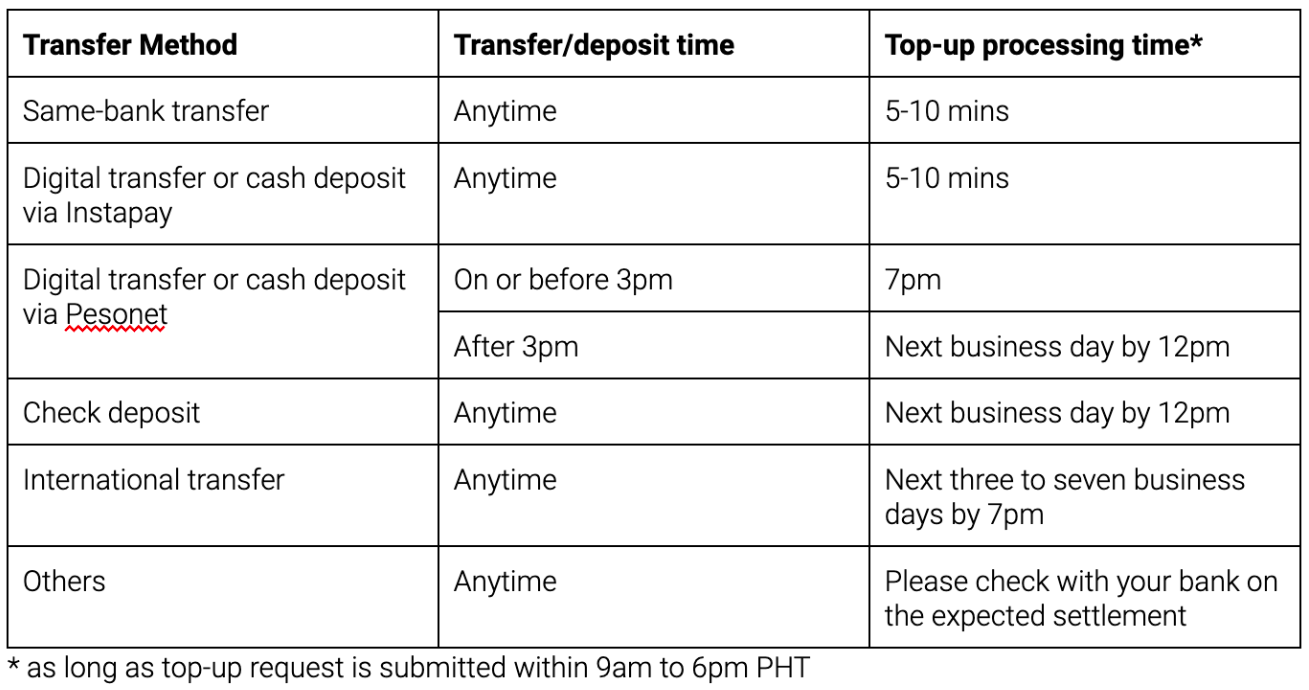 |
Comments
3 comments
this is my account number 000661587525 to MAKI MOHAMAD to BDO EDSA NEW YORK Edsa corner New York St, Cubao,1111 Quezon City
Account number 000661587525 Account Name MAKI MOHAMAD to BDO EDSA NEW YORK Edsa corner New York St, Cubao,11111 Quezon City
I need get my account bank issues for me
Please sign in to leave a comment.