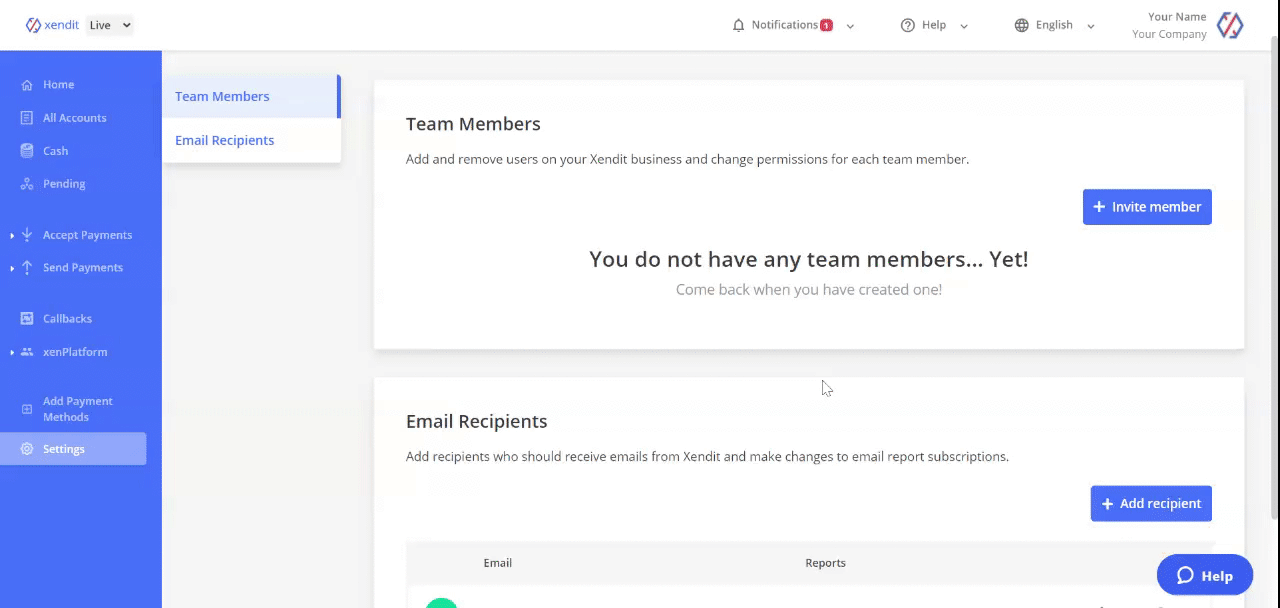How Do I Invite My Teammates to Xendit?
Follow
- Go to team member settings
- Click
+ Invite member
- Input the new team member’s email and tick on the permission options you want to grant for them
- Click
Invite
- You will see a new team member listed with status
Pending
- Inform your new team member to check email with subject
You have been invited to access the dashboard and click View dashboard
- Do registration eg: set up password as new team member
- Login to dashboard with the registered email and password.