To connect your sub accounts with any third-party integration, make sure that the type of your sub account is MANAGED Sub Account.
Due to not having access to Developer permission, OWNED Sub Account is unable to be integrated with any third-party integration.
Here is our documentation regarding the difference between managed and owned sub-accounts.
You can directly integrate your MANAGED Sub Account to any third party integration straight from your dashboard, when you have the API Key of your MANAGED sub account that is generated in LIVE Mode.
Steps:
- Generate and copy your Secret API Key from the dashboard of your MANAGED sub account;
- Access Settings > Developers > API Keys > Secret keys > Generate secret keys;
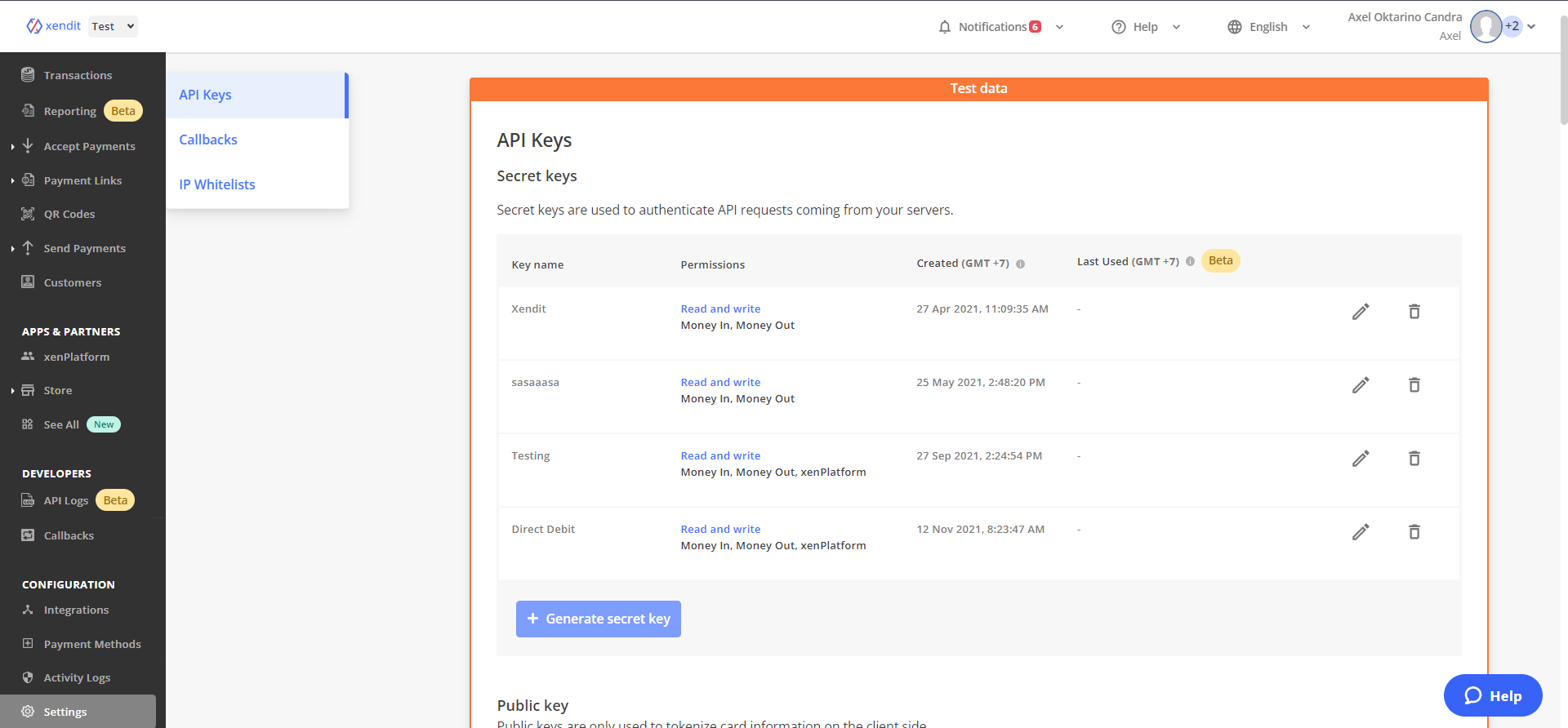
- Put the name of your API Key on "API key name" field;
- Generate Secret API Keys with the following permission:
- Money-in Products: Write;
- Money-out Products: None;
- xenPlatform: Write;
- xenShield: Write;
- Click "Generate key";
- Copy and save the generated Secret API Key in case it is needed for your third party integration;
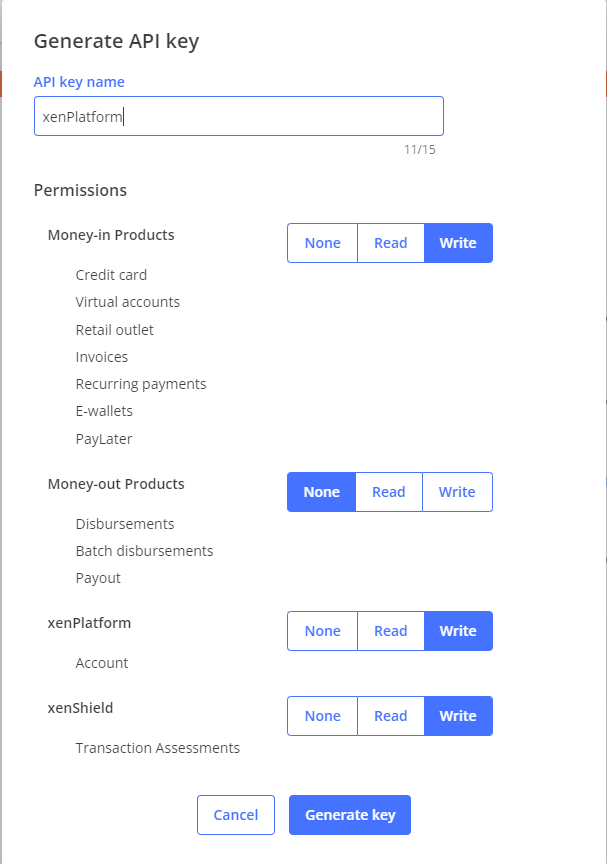
- Access Settings > Developers > API Keys > Secret keys > Generate secret keys;
-
Here are the integration tutorial of each of the third party integration:
We are more than glad to receive any feedback for your desired plugin. Please contact us on help@xendit.co.