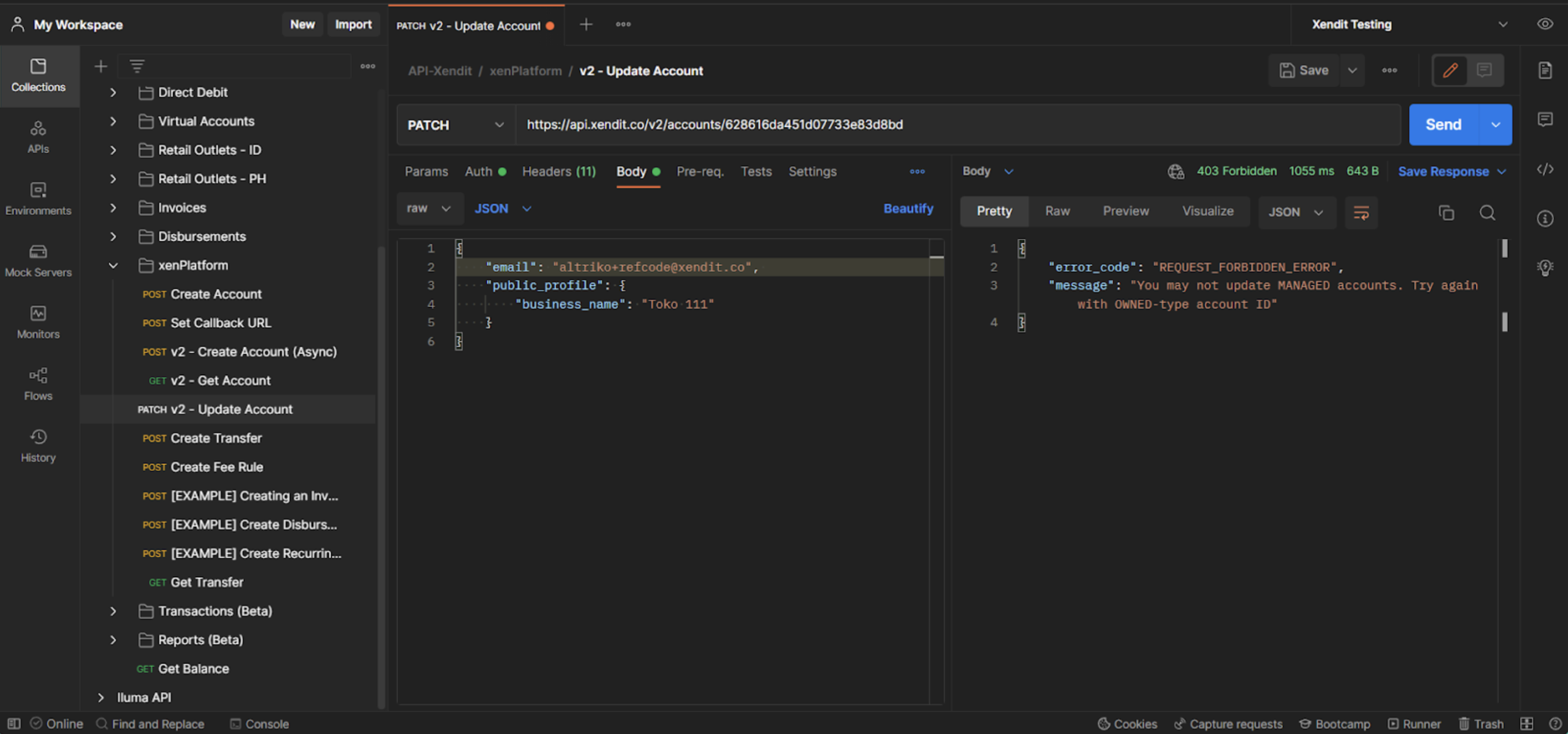OWNED Sub Account
Follow the tutorial on this link:
https://developers.xendit.co/api-reference/#update-account
- The endpoint that will be used is as follows: PATCH https://api.xendit.co/v2/accounts/{id}
- Make sure that you have inputted the correct Master Account's API Key on the right place;
- Input the Business ID of your OWNED Sub Account on the endpoint;
- Input the business email of your OWNED sub account on the request body under parameter email;
- Input the updated name of your OWNED sub account on the request body under business_name , under parameter public_profile.
- Click Send
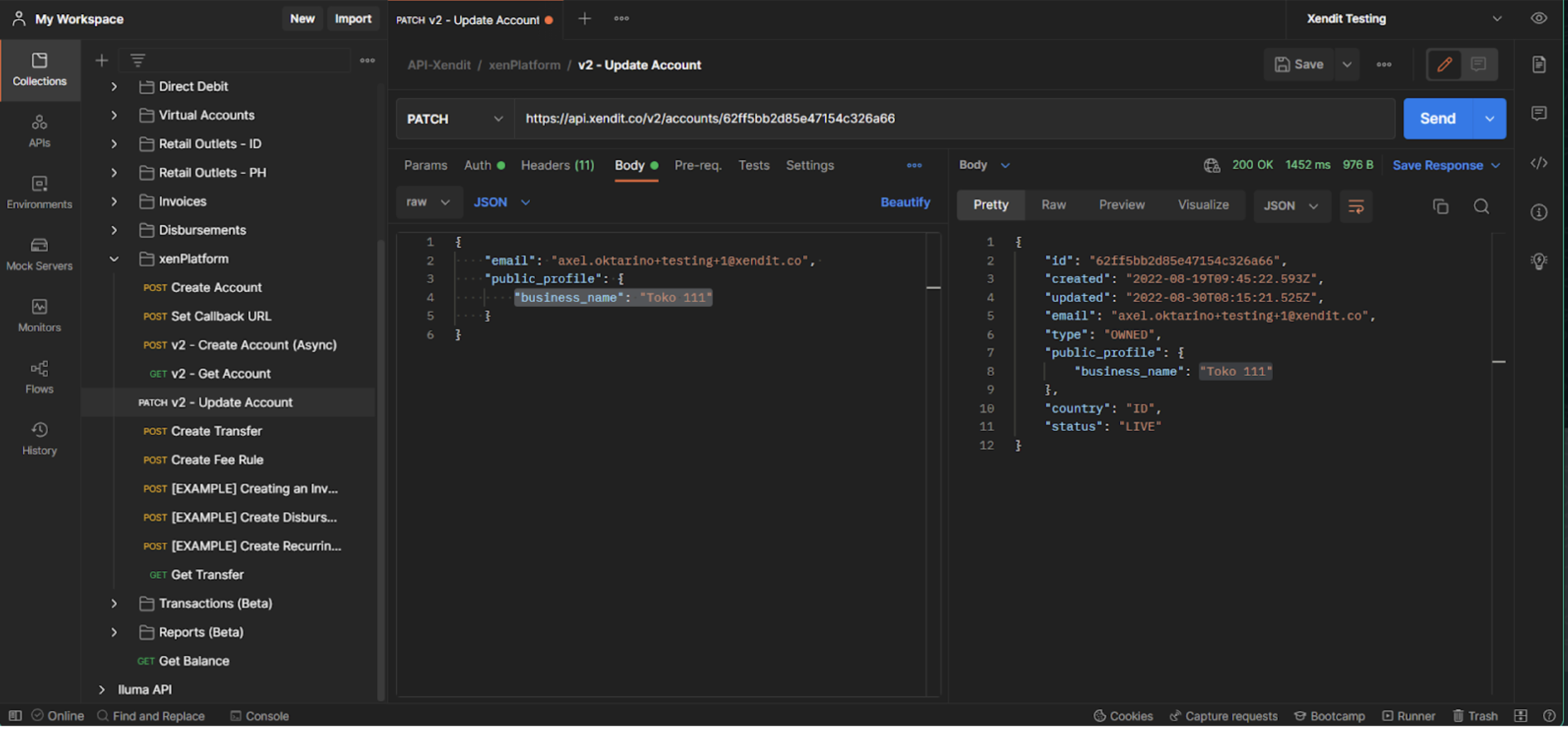
MANAGED Sub Account
MANAGED Sub Account name update cannot be facilitated through API.
Please reach out to help@xendit.co in order to change the name of your manage sub account.